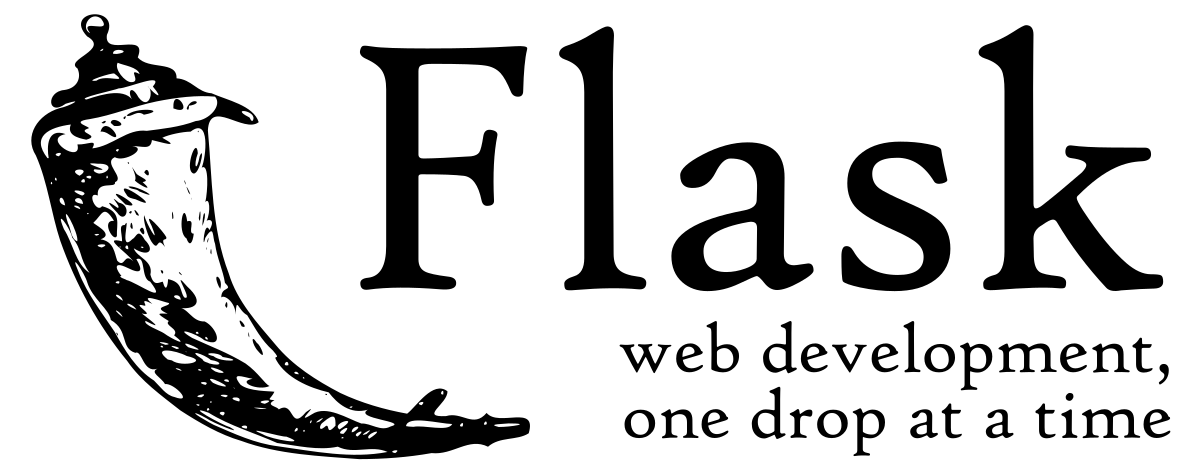Best of luck to you!!
Required:
- A little experience with coding in python (variables, loops, methods/functions, etc)
- Patience
- Time
Note this is a tutorial for Backend Development, not Frontend Development. Large software companies like Google, Amazon, Facebook and Microsoft view Backend Developers as different from Frontend Developers. Yet, in order to become a good programmer one need to understand the concepts of both.
Flask's framework is more explicit than Django's framework and is also easier to learn because it has less base code to implement a simple web-Application. List of companies using Flask framework - who is using Flask?
- Red Hat , Rackspace, Airbnb, , PythonAnywhere, Lyft, Reddit, Mailgun, MIT, Mozilla, Balrog (Application Update Service), Release Engineering Services, Hotjar, , Teradata, Uber, Samsung, Nginx, +1.5k more companies in https://stackshare.io/flask/
from flask import Flask
app = Flask(__name__)
@app.route("/")
def hello_world():
return "<p>Hello, World!</p>"
if __name__=="__main__":
app.run()First we imported the Flask class. An instance of this class will be our WSGI application.
Next we create an instance of this class. The first argument is the name of the application’s module or package. name is a convenient shortcut for this that is appropriate for most cases. This is needed so that Flask knows where to look for resources such as templates and static files.
We then use the route() decorator to tell Flask what URL should trigger our function.
The function returns the message we want to display in the user’s browser. The default content type is HTML, so HTML in the string will be rendered by the browser.
from flask import Flask
app = Flask(__name__)
@app.route("/")
def hello_world():
return "<p>Hello, World!</p>"
# debud mode running on 8000 port
if __name__=="__main__":
app.run(debug=True, port=8000)The flask run command can do more than just start the development server. By enabling debug mode, the server will automatically reload if code changes, and will show an interactive debugger in the browser if an error occurs during a request.
Warning
⚠️ The debugger allows executing arbitrary Python code from the browser. It is protected by a pin, but still represents a major security risk. Do not run the development server or debugger in a production environment.
from flask import Flask
app = Flask(__name__)
@app.route('/')
def index():
return 'This is Index Page'
@app.route('/login')
def login():
return 'This is Login Page'
@app.route('/hello')
def hello():
return 'Hello, World'
if __name__=="__main__":
app.run(debug=True)Modern web applications use meaningful URLs to help users. Users are more likely to like a page and come back if the page uses a meaningful URL they can remember and use to directly visit a page.
Use the
route()decorator to bind a function to a URL.
from flask import Flask, render_template
app = Flask(__name__)
@app.route("/")
def index():
return render_template('index.html')
@app.route("/")
def about():
return render_template('about.html')
if __name__=="__main__":
app.run()
These folders should be present in the root directly of your python application
from flask import Flask, render_template
app = Flask(__name__)
@app.route('/')
def index():
return render_template('index.html')
# string
@app.route('/string/<string:value>')
def string(value):
return f"<p>Hi this is a string value {value}</p>"
# int
@app.route('/int/<int:value>')
def int(value):
return f"<p>Hi this is a int value {value}</p>"
# float
@app.route('/float/<float:value>')
def float(value):
return f"<p>Hi this is a float value {value}</p>"
# path
@app.route('/path/<path:value>')
def path(value):
return f"<p>Hi this is a path value {value}</p>"
# uuid
@app.route('/uuid/<uuid:value>')
def uuid(value):
return f"<p>Hi this is a uuid value {value}</p>"
if __name__=="__main__":
app.run(debug=True)
You can add variable sections to a URL by marking sections with
<variable_name>. Your function then receives the<variable_name>as a keyword argument. Optionally, you can use a converter to specify the type of the argument like converter:variable_name.
| Type | Value | Use |
|---|---|---|
| string | (default) accepts any text without a slash | string:value |
| int | accepts positive integers | int:value |
| float | accepts positive floating point values | float:value |
| path | like string but also accepts slashes | path:value |
| uuid | accepts UUID strings | uuid:value |
from flask import Flask, render_template, request
from werkzeug.utils import redirect
app = Flask(__name__)
@app.route('/', methods = ['GET', 'POST'])
def home():
if request.method == 'POST':
name = request.form.get('name')
age = request.form.get('age')
return redirect(f'/result/{name}/{age}')
return render_template('home.html')
@app.route('/about')
def about():
return "This is about"
@app.route('/result/<name>/<age>')
def result(name, age):
return render_template('result.html', name=name, age=age)
app.run()The canonical URL for the projects endpoint has a trailing slash. It’s similar to a folder in a file system. If you access the URL without a trailing slash (/about), Flask redirects you to the canonical URL with the trailing slash (/about/).
from flask import Flask, flash, redirect, render_template, request, url_for
app = Flask(__name__)
app.secret_key = b'_5#y2L"F4Q8z\n\xec]/'
@app.route('/')
def index():
return render_template('index.html')
@app.route('/login', methods=['GET', 'POST'])
def login():
error = None
if request.method == 'POST':
if request.form['username'] != 'admin' or request.form['password'] != 'secret':
error = 'Invalid credentials'
else:
flash('You were successfully logged in')
return redirect('/')
return render_template('login.html', error=error)
if __name__=="__main__":
app.run(debug=True)
Good applications and user interfaces are all about feedback. If the user does not get enough feedback they will probably end up hating the application. Flask provides a really simple way to give feedback to a user with the flashing system. The flashing system basically makes it possible to record a message at the end of a request and access it next request and only next request. This is usually combined with a layout template that does this. Note that browsers and sometimes web servers enforce a limit on cookie sizes. This means that flashing messages that are too large for session cookies causes message flashing to fail silently.