Angular PrimeNG Line Chart Component
Angular PrimeNG is an open-source framework with a rich set of native Angular UI components that are used for great styling and this framework is used to make responsive websites with very much ease. It provides a lot of templates, components, theme design, an extensive icon library, and much more. In this article, we are going to learn Angular PrimeNG Line Chart Component
A line chart or line graph is a type of chart used to display information as a series of data points that act as a dataset called markers connected with lines. The line chart can be modified to save single axes or multiple axes.
Syntax:
<p-chart type="line" [data]="basicData"></p-chart>
app.component.ts:
this.basicData = {
labels: ['January', 'February', 'March',
'April', 'May', 'June', 'July'],
datasets: [
{
label: '2020',
data: [65, 59, 80, 81, 56, 55, 40],
},
],
};Creating Angular application & Module Installation:
Step 1: Create an Angular application using the following command.
ng new geeks_angular
Step 2: After creating your project folder i.e. geeks_angular, move to it using the following command.
cd geeks_angular
Step 3: Install PrimeNG in your given directory.
npm install primeng --save npm install primeicons --save
Project Structure:
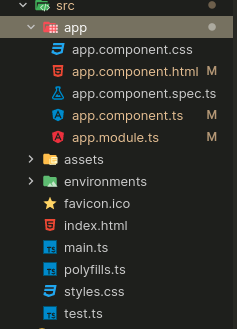
Example 1: In the following example, we have a Line chart with two datasets.
- app.component.html:
<h1 style="color: green; text-align:center;">
GeeksforGeeks
</h1>
<h3>Angular PrimeNG Line Chart Component</h3>
<p-chart type="line"
[data]="basicData"
[options]="basicOptions">
</p-chart>
- app.component.ts
import { Component } from '@angular/core';
import { MessageService } from 'primeng/api';
import { PrimeNGConfig } from 'primeng/api';
@Component({
selector: 'app-root',
templateUrl: './app.component.html',
providers: [MessageService],
})
export class AppComponent {
basicData: any;
basicOptions: any;
constructor(
private messageService: MessageService,
private primengConfig: PrimeNGConfig
) { }
ngOnInit() {
this.basicData = {
labels: ['January', 'February', 'March',
'April', 'May', 'June', 'July'],
datasets: [
{
label: '2020',
data: [65, 59, 80, 81, 56, 55, 40],
fill: false,
borderColor: '#AA2324',
tension: 0.4,
},
{
label: '2021',
data: [28, 48, 40, 19, 86, 27, 90],
fill: false,
borderColor: '#177300',
tension: 0.4,
},
],
};
this.basicOptions = {
title: {
display: true,
text: 'Article Views',
fontSize: 32,
position: 'top',
},
scales: {
x: {
ticks: {
color: '#495057',
},
grid: {
color: '#ebedef',
},
},
y: {
ticks: {
color: '#495057',
},
grid: {
color: '#ebedef',
},
},
},
};
}
}
- app.module.ts
import { NgModule } from '@angular/core';
import { BrowserModule } from '@angular/platform-browser';
import { FormsModule } from '@angular/forms';
import { HttpClientModule } from '@angular/common/http';
import { BrowserAnimationsModule } from
'@angular/platform-browser/animations';
import { AppComponent } from './app.component';
import { ButtonModule } from 'primeng/button';
import { ToastModule } from 'primeng/toast';
import { RippleModule } from 'primeng/ripple';
import { ImageModule } from 'primeng/image';
import { ChartModule } from 'primeng/chart';
@NgModule({
imports: [
BrowserModule,
BrowserAnimationsModule,
ToastModule,
ButtonModule,
RippleModule,
FormsModule,
ImageModule,
ChartModule,
],
declarations: [AppComponent],
bootstrap: [AppComponent],
})
export class AppModule { }
Output:

Example 2: In the following example, we have applied some styles to the Line chart.
- app.component.html
<h1 style="color: green; text-align:center;">
GeeksforGeeks
</h1>
<h3>Angular PrimeNG Line Chart Component</h3>
<p-chart type="line"
[data]="basicData"
[options]="basicOptions">
</p-chart>
- app.component.ts
import { Component } from '@angular/core';
import { MessageService } from 'primeng/api';
import { PrimeNGConfig } from 'primeng/api';
@Component({
selector: 'app-root',
templateUrl: './app.component.html',
providers: [MessageService],
})
export class AppComponent {
basicData: any;
basicOptions: any;
constructor(
private messageService: MessageService,
private primengConfig: PrimeNGConfig
) { }
ngOnInit() {
this.basicData = {
labels: ['January', 'February', 'March',
'April', 'May', 'June', 'July'],
datasets: [
{
label: '2020',
data: [65, 59, 80, 81, 56, 55, 40],
fill: false,
tension: 0.4,
borderColor: '#42A5F5',
},
{
label: '2021',
data: [28, 48, 40, 19, 86, 27, 90],
fill: false,
borderDash: [5, 5],
tension: 0,
borderColor: '#66BB6A',
},
{
label: '2022',
data: [12, 51, 62, 33, 21, 62, 45],
fill: true,
borderColor: '#FFA726',
tension: 0.4,
backgroundColor: 'rgba(255,167,38,0.2)',
},
],
};
this.basicOptions = {
title: {
display: true,
text: 'Article Views',
fontSize: 32,
position: 'top',
},
scales: {
x: {
ticks: {
color: '#495057',
},
grid: {
color: '#ebedef',
},
},
y: {
ticks: {
color: '#495057',
},
grid: {
color: '#ebedef',
},
},
},
};
}
}
- app.module.ts
import { NgModule } from '@angular/core';
import { BrowserModule } from '@angular/platform-browser';
import { FormsModule } from '@angular/forms';
import { HttpClientModule } from '@angular/common/http';
import { BrowserAnimationsModule } from
'@angular/platform-browser/animations';
import { AppComponent } from './app.component';
import { ButtonModule } from 'primeng/button';
import { ToastModule } from 'primeng/toast';
import { RippleModule } from 'primeng/ripple';
import { ImageModule } from 'primeng/image';
import { ChartModule } from 'primeng/chart';
@NgModule({
imports: [
BrowserModule,
BrowserAnimationsModule,
ToastModule,
ButtonModule,
RippleModule,
FormsModule,
ImageModule,
ChartModule,
],
declarations: [AppComponent],
bootstrap: [AppComponent],
})
export class AppModule { }
Output:

Reference: http://primefaces.org/primeng/chart/line