getent Command in Linux
The getent command is a versatile utility in Linux that stands for "get entries". It allows users to fetch entries from various system databases, such as passwd, group, and services. This command is particularly useful for system administrators who need to query these databases to retrieve user and group information.
The getent command is a versatile utility in Linux that fetches entries from databases configured in the system's Name Service Switch (NSS) libraries. It's a powerful tool for system administrators and users alike, providing a uniform interface to retrieve entries from various system databases such as passwd, group, hosts, and others.
Table of Contents
Here is a comprehensive guide to the options available with the getent command −
- Understanding the getent Command
- How to Use getent Command in Linux?
- Options Available in getent Command
- Examples of getent Command in Linux
Understanding the getent Command
At its core, getent stands for "get entries," and it allows users to query information from system databases. This command is particularly useful for accessing data in a consistent manner, regardless of the underlying storage mechanism be it local files or network sources like LDAP.
The getent command is an indispensable tool for anyone who needs to interact with system databases on Linux. Its simplicity, coupled with the power to interface with various backends, makes it an essential utility for system management and configuration tasks.
How to Use getent Command in Linux?
The getent command in Linux is a versatile tool used to retrieve entries from various system databases. It can access information from different sources, including the hosts file, NIS, LDAP, and DNS.
The getent command also supports various options that can modify its behavior. For instance, the -s or --service option can be used to specify a particular service from which to fetch the entries.
The command's syntax is straightforward −
getent [OPTION]... DATABASE [KEY]...
In this syntax, OPTION is optional, DATABASE refers to the database you want to query, and KEY is the specific entry you are looking for. Here, DATABASE refers to the name of the database you want to query, and KEY specifies the entries you're interested in. If no KEY is provided, getent will return all entries from the specified DATABASE.
Options Available in getent Command
getent provides several options that allow you to refine your search or alter the command's behavior −
| Options | Description |
|---|---|
| -s SERVICE, --service SERVICE | Overrides all databases with the specified service. This is useful when you want to query a specific service, bypassing the default NSS configuration. |
| -i, --no-idn | Disables Internationalized Domain Name (IDN) encoding in the lookups for ahosts/getaddrinfo (3). This can be helpful when dealing with non-IDN compliant data. |
| -?, --help | -: Displays a help message with usage information, which can guide new users or serve as a quick reference. |
| --usage | Provides a brief summary of how to use the command. |
| -V, --version | Prints the version number, license, and disclaimer of warranty for getent. |
| d | Specifies the database to query. Valid values include hosts, passwd, group, networks, services, aliases, ethers, netgroup, and bootp. |
| t | Specifies the timeout in seconds for failed queries. The default is 10 seconds. |
| r | Specifies the retry interval in seconds for failed queries. The default is 5 seconds. |
| -a | Specifies the number of attempts to retry failed queries. The default is 3 attempts. |
| -s | Specifies the source to use for the query. Valid values include files, nis, ldap, and dns. |
| -n | Specifies the number of entries to retrieve. |
| -o | Specifies the output format. Valid values include long, short, and raw. |
| -h | Specifies the host to query. |
| -p | Specifies the port to use for the query. |
| -u | Specifies the username to use for the query. |
Examples of getent Command in Linux
Here are some practical examples of how to use the getent command in Linux −
Listing All User Accounts
To list all user accounts on a Linux system, you can use the getent command with the passwd database. This will display a list of all user accounts, including their usernames, user IDs, and home directories.
To list all user accounts on a Linux system, you can use the following command −
getent passwd

This will display all user accounts, including those from local and network sources.
Fetching Details for a Specific User
If you need to fetch details for a specific user, you can specify the username after the passwd database. For instance, to get information about a user named 'john', the command would be −
getent passwd ubuntu

Retrieve all entries from the hosts file −
getent hosts

Retrieve entries from the NIS database −
getent -s nis hosts
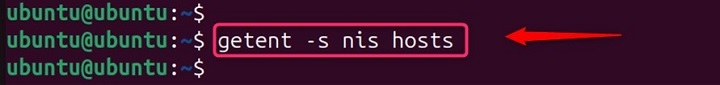
Retrieve entries from LDAP −
getent -s ldap hosts

Retrieve entries from DNS −
getent -s dns hosts

Retrieve a specific entry from the hosts file −
getent hosts www.example.com

Retrieve entries from the hosts file in long format −
getent -o long hosts
By understanding and using these options, you can effectively retrieve information from various system databases in Linux.
Listing All Groups
To list all the group accounts on a Linux system, use the getent command with the group database. This will show all the groups defined in the system.
getent group

If you need to fetch details for a specific group, you can execute −
getent group [groupname]
Replace [groupname] with the actual name of the group you're interested in.
Fetching Host Entries
The getent command can also be used to fetch host entries from the hosts database. For example, to get the entry for 'localhost', you would use −
getent hosts localhost

To find host entries, the command would be −
getent hosts [hostname]
Again, replace [hostname] with the name of the host you're querying.
Displaying Service Entries
For displaying service entries, such as those for HTTP or FTP, you can query the services database −
getent services http

Conclusion
The getent command is a powerful tool for system administrators and users alike, providing a consistent method to access important system information.
Whether you're managing user accounts, groups, or network services, getent offers a simple yet effective way to retrieve the necessary data.
