gzexe Command in Linux
The gzexe command is a versatile utility available in Linux that allows users to compress executable files in place, effectively reducing their disk usage while maintaining their functionality. This command is particularly useful for systems with limited storage space or for those who wish to optimize their file management.
Table of Contents
Here is a comprehensive guide to the options available with the gzexe command in linux −
- Understanding gzexe Command
- How to use gzexe Command in Linux?
- gzexe Command Options
- Examples of gzexe Command in Linux
- Additional Notes of gzexe Command
Understanding gzexe Command
The gzexe command works by creating a compressed version of the executable file and then appending a shell script wrapper around it. This wrapper is responsible for decompressing the file and executing it when called. The original file is preserved by appending a tilde (~) to its name, serving as a backup.
How to use gzexe Command in Linux?
gzexe is a command-line tool primarily used to compress and decompress executable files under Linux and other Unix-like systems. It leverages the powerful gzip compression algorithm to reduce the file size of executables, making them more efficient to store and transmit.
Syntax
The basic syntax for using gzexe is −
gzexe [options] file
Where −
- options − Various flags to control the compression process.
- file − The executable file to be compressed or decompressed.
gzexe Command Options
Here are some of the most commonly used options in gzexe −
| Option | Description |
|---|---|
| -r | Recursively compress or decompress files in a directory. Recursively compress files and directories. |
| -f | Force overwrite of existing files. Force overwrite if the output file already exists. |
| -k | Keep the original file after compression. |
| -h | Print a help message. |
| -d | Decompress the file. |
| -c | Compress the file without renaming it. Write to standard output instead of creating a new file. |
| -n | Do not create a backup of the original file. |
| -v | Verbose output, showing progress and statistics. Verbose output, displaying compression ratio and other information. |
| -z | Decompress the file, equivalent to -d. |
| -m | Set memory limit for compression (in bytes). |
| -q | Quiet mode, suppress most output. |
| -t | Test integrity of compressed files. |
Examples of gzexe Command in Linux
The gzexe command is a GNU Zip utility that specifically compresses executable files. It is designed to optimize the compression of executable files by taking advantage of their unique characteristics, such as the presence of repeating patterns and executable code segments.
- Compressing an Executable File
- Compressing Multiple Executable Files in a Directory
- Compressing a Directory Recursively
- Testing the Integrity of a Compressed File
- Force Overwriting an Existing Compressed File
- Writing the Compressed Output to Standard Output
- Keeping the Original File after Compression
- Decompressing an Executable File
Compressing an Executable File
To compress an executable file, you can use the following syntax −
gzexe /path/to/executable
This command will compress the specified executable file in place. The original file will be renamed with a tilde appended (e.g., /path/to/executable~), and the compressed file will retain the original name, allowing it to be executed as before −
gzexe filename.exe

This command will compress the filename.exe file and create a new file named filename.exe.gz.
Compressing Multiple Executable Files in a Directory
This will compress the file and create a new file −
gzexe *.exe
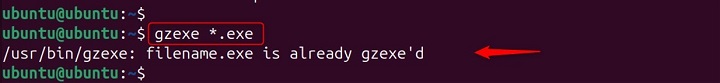
Compressing a Directory Recursively
This will compress all executable files within the mydirectory and its subdirectories.
gzexe -r mydirectory

Testing the Integrity of a Compressed File
gzexe -t filename.exe

Force Overwriting an Existing Compressed File
The compression ratio achieved by gzexe may vary depending on the specific characteristics of the executable file being compressed −
gzexe -f myprogram.exe.gz

Writing the Compressed Output to Standard Output
This will overwrite the existing myexecutable file if it exists and will not create a backup.
gzexe -c myprogram.exe > compressed.gz
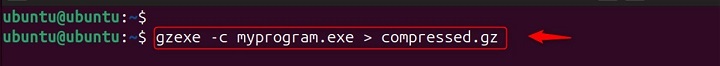
Keeping the Original File after Compression
The gzexe command is primarily used for executable files, but it can also be used to compress other file types. For general-purpose compression of various file types, the gzip command is often preferred.
gzexe -k myprogram.exe

Decompressing an Executable File
This will decompress myapp, remove the shell script wrapper, and delete the myapp~ backup file. If you need to decompress a previously compressed executable, the command is as follows −
gzexe -d /path/to/compressed_executable
Using the -d flag indicates that you wish to decompress the file. The shell script wrapper is removed, the original uncompressed file is restored, and the backup file with the tilde is deleted.
Additional Notes of gzexe Command
- Compatibility − While gzexe is primarily designed for executable files, it can also be used to compress other types of files.
- Compression Ratio − The compression ratio achieved by gzexe can vary depending on the nature of the file being compressed.
- Performance − The time it takes to compress or decompress a file using gzexe depends on various factors, including the file size, the compression level, and the system's hardware.
Conclusion
The gzexe command is a handy tool for managing executable files on Linux systems. It helps save disk space and keeps files executable without altering their names or locations. By understanding and utilizing gzexe, users can efficiently manage their executables in a space-conscious manner.
